WHAT TO EXPECT PRIOR TO YOUR APPOINTMENT (IN-PERSON OR VIRTUAL)
-
Seven calendar days before your appointment, you will receive an email from “Your MyChart Team” asking you to check-in for your appointment. MyChart and Health Choice Network (HCN) provide the platform for Legacy MyChart, and you will see their names in some communications. Please be sure to check your “spam” folders for emails from these sources.
-
Click on the link and review and update the information (insurance/payment information, medications, etc).
-
You will be asked to complete Legacy’s new consent to treatment form (updated on October 7, 2023) if you have not already done so.
NOTE: If you have not signed up for MyChart, you will be able to do so during the check-in process. Learn more about the benefits of Legacy MyChart at LegacyCommunityHealth.org/ConnectToCare.
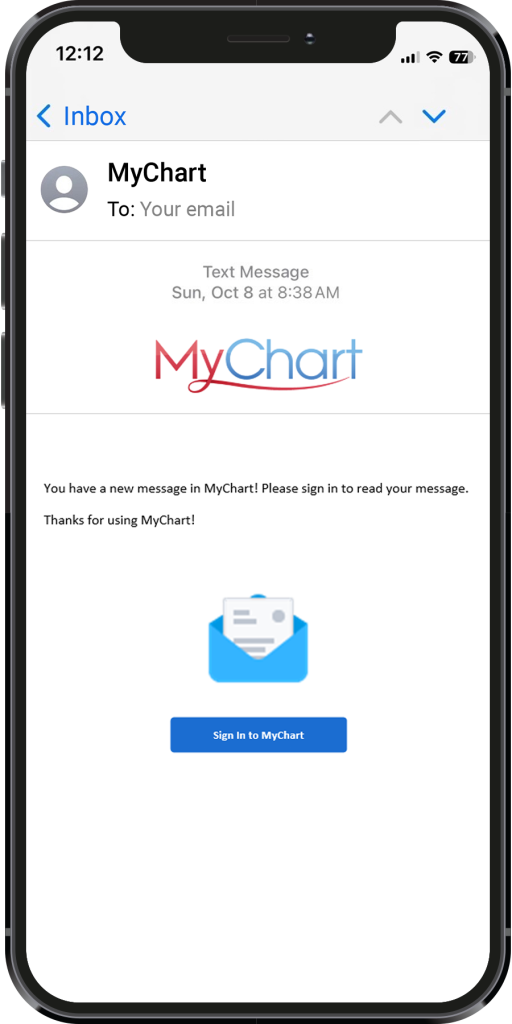
OPT IN TO RECEIVE TEXT MESSAGES TO BETTER MANAGE APPOINTMENTS & HEALTH INFORMATION
-
Opting in to receive text messages allows you to receive messages, confirmations and reminders, and manage appointments and other health information.
-
You may be asked to opt in to receive text messages when you schedule an appointment, at your appointment, or during an interaction with Legacy staff.
-
Once you opt in you will receive a text message that says “Reply CONF to subscribe to Health Choice Network text updates. Msg&data rates may apply. Msg frequency varies.”
-
Reply “CONF” and you will be opted in to receive text messages.
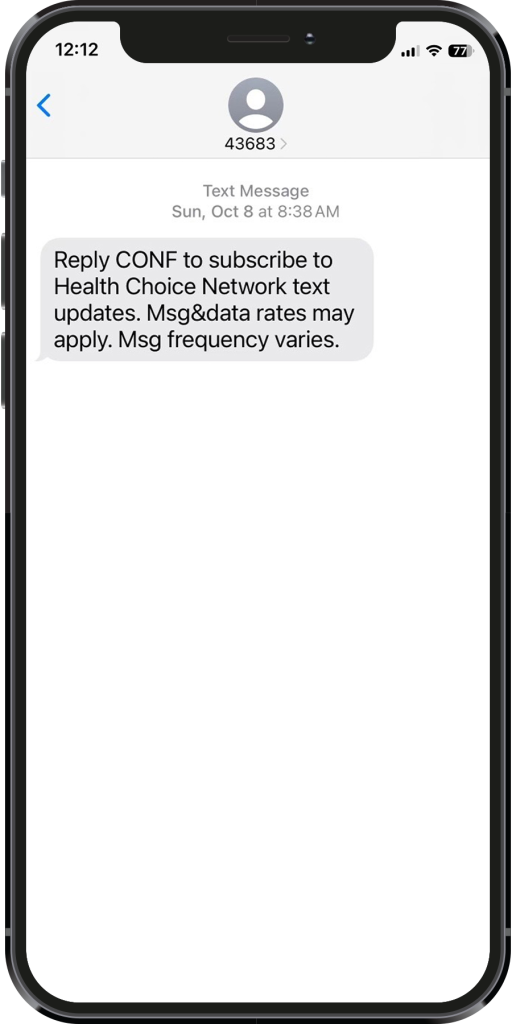
HOW TO SCHEDULE & ATTEND A TELEMEDICINE (VIRTUAL) VISIT
Telemedicine visits are available through a smartphone, tablet or computer – no traveling needed.
Schedule an appointment with MyChart:
-
Log in to MyChart on your device (computer, mobile device or tablet) and select the “Appointments” icon on the home screen.
-
Confirm the state you’re currently in. Your device might request access to location services.
-
Select your reason for visit from the list of options.
-
Select “Schedule” to choose an appointment time for your Telemedicine visit.
Scheduling without MyChart:
-
If you do not have a MyChart account, call (832) 548 5000 to schedule an appointment.
-
A confirmation with instructions for joining your Telemedicine visit will be provided by email.
Requirements for a Telemedicine Visit:
-
eCheck-in is REQUIRED. You can complete an eCheck-in using your MyChart account. If you do not have a MyChart account, a link and instructions will be included in your appointment confirmation email.
-
You MUST fill out all visit eCheck-in requirements (e.g., allergies, insurance, medications)
-
Clinicians, Therapists and Support Staff will launch the Telemedicine visit OUTSIDE of the session.
-
We recommend using Edge or Chrome Internet browsers.
HOW TO GET SUPPORT
Patients can get support for MyChart by calling the Legacy Contact Center during normal business hours at (832) 548 5000, emailing us at MyLegacy@legacycommunityhealth.org or in our FAQ.



